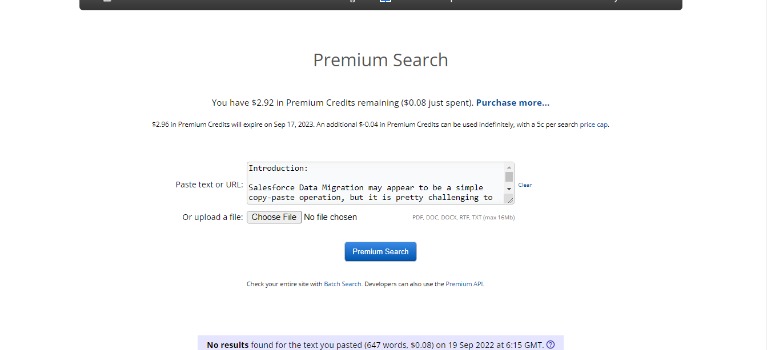Salesforce Data Migration may appear to be a simple copy-paste operation, but it is pretty challenging to execute successfully in practice. Take the hypothetical situation of relocating from one city to another. Moving requires you to pack all of your most prized possessions.
Like the business, data needs careful planning and strategy to be transferred from one system to another. It’s no secret that Salesforce is a popular software. This process, known as Salesforce Data Migration, moves information stored in Salesforce to another database. However, adjustments to the database and application are necessary as a result of the data transfer.
What is Salesforce?
Salesforce is a SaaS provider that operates in the cloud. In addition to a robust CRM, it also offers a package of Enterprise apps for Marketing Automation, Customer Service, Analytics, Application Development, etc.
Precisely what is Salesforce Data Migration?
The term “Salesforce Data Migration” refers to migrating information from Salesforce to a new location, whether it is another database, data warehouse, or software. Furthermore, this procedure aids in data optimization and cleansing. The following are some of the features of data following the Salesforce Data Migration:
• Relevant
• Accuracy
• Accessibility
• Uniqueness
• Reliability
Steps to Set up Salesforce Data Migration:
Following these instructions, businesses can set up Salesforce Data Migration.
Phase 1 of the Salesforce Data Transfer: Creating New Users
With Salesforce’s database software, companies can set up employee permissions and responsibilities across the board. On the other hand, every worker needs their own personal Salesforce account. To delegate tasks to workers, you can take the following measures:
- Launch the Home menu.
- Access the Administration subheading.
- You should click the Users heading to reveal additional options in this section.
- You need to go to Users and click there.
- To add a new user or make changes to an existing user’s permissions, select New User from the drop-down menu.
Phase 2: Utilize the Custom Fields function in Salesforce when migrating your data:
To ensure you have complete oversight of your data, you should build custom fields in Salesforce before beginning the data migration setup process. You can establish criteria for your new database with the help of custom fields. With custom fields, you can easily import and export data to and from various storage formats, which is a huge time saver. Follow these instructions to insert fields:
- To access the setup, click the gear symbol.
- Go ahead and point your mouse at the many platform utilities available.
- To do this, go to the Tools menu and select Fields and Objects.
- Open the Object Manager.
- In the Object Manager, choose the necessary objects like “Account.”
- To do this, edit the fields and connections.
- Follow the examples in the images below to make or add new custom fields.
Phase3: Salesforce Data Migration Process: Modification
The ability to tailor and personalize your Salesforce experience is another Salesforce innovation. The current database and storage system can be upgraded to include these new functionalities. You can modify existing records in the CRM system in any way you like, including adding new ones, removing old ones, rearranging them, and so on. By using the following procedures, you can achieve personalization:
- To access the setup, click the gear symbol.
- Go ahead and point your mouse at the many platform utilities available.
- To do this, go to the Tools menu and select Fields and Objects.
- Open the Object Manager.
- In the Object Manager, choose the necessary objects like “Account.”
- Make changes to the page formats.
Final Thought
Since Salesforce contains all the cutting-edge features and functions required to optimize the structure of storage systems, records, and databases, it is a good option for Data Migration. This article served as a guide that walked you through the process of installing Salesforce Data Migration. You were also shown how to configure the user interface, create new fields, and establish the structure of your templates.